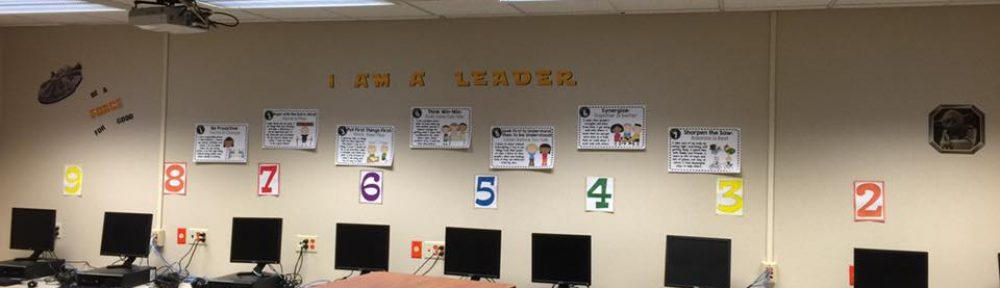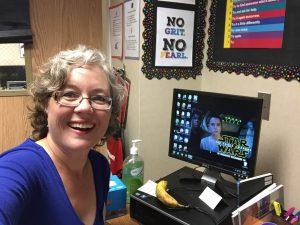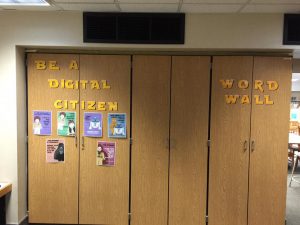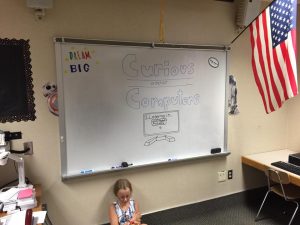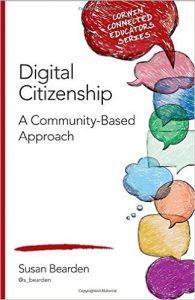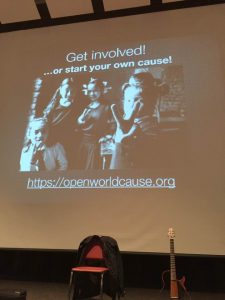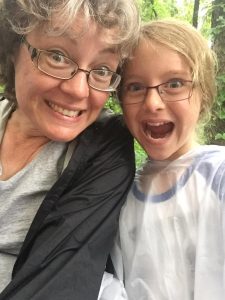Fourth day of waking up at 4:30. I decided to just wake up, and do something – maybe tonight I’ll be so exhausted I’ll sleep through the night. Must be nerves, but so far the week is going well!
Because I’m a Specials teacher, I have five first days. I see everyone in the school for fifty minutes a week, class after class after class. I’ll be done on Monday with my Five First Days, and then I’ll see the second wave.
It’s odd doing the First Day stuff for those reasons – I do it over and over again until by Monday I won’t remember whether I’ve told them already about the Word Wall and the Digital Citizenship posters, or if that was two classes ago. Also, I was here last year in the Computer Lab, and our population is pretty stable, so most of these kids know me in this role.
I struggled with how to do the First Day stuff because of that. There seems little point to doing an introduction of myself and who I am, since they mostly know me. I worry about becoming stale, since I’m certainly becoming repetitive.
In addition to doing Five First Days, I’m also doing basically the same lesson across the grade levels – at least for grades 2-5. I’m doing a portion of the same lesson for the 1st graders. The kindergarteners are getting mouse practice, in preparation for NWEA testing, which starts this coming Monday.
The lesson outline is:
A. Greetings & who I am (A couple of classes I’ve forgotten to say, “I’m Mrs. Finney,” but luckily usually a kid says my name during the class. I do feel afterwards like, really? I forgot to SAY MY NAME? How basic is that???)
B. Expectations – I’m doing this as a question and answer session this year, in which I say, “You guys are 3rd graders (or 4th graders, or whatever), so I bet you know the expectations teachers have in class. What’s one expectation you think I have?”
C. Tools – I brought some tools from home, and I say, “When I think about a computer, I think about this,” and I pull a mallet or a level out of a canvas bag. It just occurs to me, I should bring in one of Dan’s toolboxes and pull tools out of that! Shoot! Why didn’t that occur to me before? Anyway, I pull out five tools and the kids name them, and then I prompt them to figure out why I think of these tools when I think of a computer and sometimes they come up with creative ideas, and then someone gets to “Because the computer is a tool.” I talk about yes, can do a lot, but beware of misusing, just like misusing a mallet, etc.
D. What we’re doing this year – computer hardware, computer jobs, digital citizenship stuff, coding.
E. Eye tour of the room – I have an “I Am a Leader” wall, with the leadership posters on it; I have R2D2, C3PO, and BB8 defining banks of computers; I have the Word Wall (which I actually put words on yesterday!) and some Star Wars digital citizenship posters that I downloaded – I think I talked about those before on the blog. I talk a little bit about all of those things.
F. Everyone goes to their computer. I’ve usually put out the login cards – finished making those yesterday! Hallelujah! – in alphabetical order. They log in. People have difficulty, and I run around and help them out.
G. We talk about icons (one of the Word Wall words), and productivity apps (another Word Wall word) and browsers (ditto, Word Wall). We open Firefox. It goes first to the Carmel Clay schools website, so I challenge them to find how to get to Carmel Elementary. This is something they remember from last year, usually. I have a kid go up to my desk to make my computer do it – my screen is projected on a big screen so they can see it. We find teacher websites – we’re moving to Canvas, so not everyone has a website right now. We find their grade level websites. We click the x in the corner to shut Firefox.
H. I say, “One of the things I like best about computers is that there are usually lots of ways to do something. Here’s another way to get to Firefox.” So we open the Websites folder, which I think I opened once last year and didn’t even know existed until halfway through the year. Theirs looks different than mine does, because theirs opens as a List view, and mine has icons (and I get to say the word again!) (and point to the Word Wall!), so I show them how to change the way it looks. There are extra large icons as choice, so that’s pretty popular, and hilarity ensues when someone picks that. Then we click on Mel the Tiger, and he opens up Firefox WITH THE CARMEL ELEMENTARY HOMEPAGE, which feels like a small victory, frankly. And then I give them free time.
So here’s one of my favorite moments: A kid in one of the classes said to me, “Mrs. Finney, you could click on Mel and drag him down to the bottom bar on your screen and then he’d be there all the time,” and I said, “WOW, that did not even occur to me, great job!” WAY TO GO! I love that, when the kids figure out something that I didn’t know – one, because I’m learning that way, and two, because how great is that, to figure something out that your teacher didn’t know? Wouldn’t that give you a sense of accomplishment?
I want this to be something we figure out together. I know a bunch of things, but I clearly don’t know everything about computers, and at first that really bothered me, but now I’m thinking, Boy, that’s a strength! It means the students and I have to be in this together. I don’t think I was always able to create that feeling last year, but every once in a while, we learned together. Hoping for that a little more this year. That’s why I have kids go up and show how to do things on my screen, to give them a little bit of empowerment, and to encourage a sense that they know how to do things on computers, that we’re teaching and learning together.
Because really, what I’m teaching them how to use now may not be there in five years. The important skill is how to figure out stuff, and not to be afraid. I have to be really supportive of mistakes – “Wow, that’s an interesting screen you’ve gotten to!” – and really encouraging for them to try different buttons and see what happens.
Today: Third First Day. Hope it goes well! And I haven’t shot myself in the foot by getting up at 4:30!
At least there’s chocolate at school. That should get me through the afternoon.